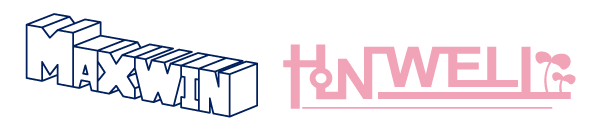While everyone faces their own challenges and the size of homes can vary greatly, providing ergonomic support and maximizing space utilization can help create a more comfortable, efficient, and enjoyable workspace even in small spaces.
Finding the best working location: Consider background noise, visual distractions, and the level of privacy you need to maintain focus. Can you control lighting and temperature for optimal comfort while working? Can you keep confidential information out of sight? Look for a place that allows access to natural light and incorporate green plants, as they can enhance well-being.
Properly position yourself while sitting or standing at your desk: Choose a desk or workstation that accommodates your laptop, keyboard, mouse, phone, and other essentials. The workstation's height should align with your elbows when seated.
Consider using an adjustable-height desk that allows you to change positions: sitting, standing, and moving. Add an active lifting mechanism to a fixed desk or workstation, enabling you to switch between sitting and standing positions. Clear enough space for your knees, allowing you to bring your chair closer to your workspace.
Select a good ergonomic chair: A good ergonomic chair adjusts flexibly with your posture, helping you change positions while seated. The chair's backrest should match the natural curve of your back to maintain a healthy sitting posture.
When you recline, the seat and backrest of the chair should move with you, opening up your hip angle and bringing you closer to a healthy sitting posture. Provide comfort in the areas that need it most. Contoured foam and soft edges offer pressure-free comfort for your tailbone, buttocks, and thighs. When reclining, your chair's armrests should be parallel to the ground, allowing your arms to rest straight on the desk and keeping your eyes level with the screen. Intuitive and easy-to-use adjustments for the backrest, seat, and armrests create a more ergonomic workspace at home. Add computer support tools to improve ergonomics:
A monitor stand positions the screen correctly in any posture, reducing eye strain and muscle tension, and enhancing user comfort to create a healthier and more productive workspace. A keyboard platform places the external keyboard and mouse at the same level, maintaining the correct ergonomic position. A footrest allows for more comfortable standing or sitting while working and helps maintain good posture. A portable laptop stand allows you to position the laptop at the correct ergonomic height.